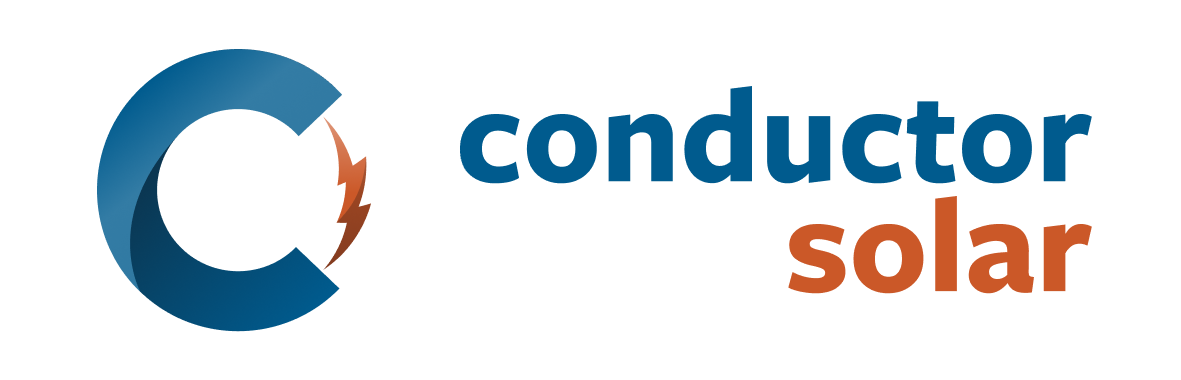Choose Your Own Adventure on Conductor
We’ve just released an update that gives everyone new flexibility to see the information that they want to see, assemble internal teams for each project, and invite collaborators from other organizations. Companies with large teams working on many projects will benefit greatly from this, and even smaller companies can take advantage of the new flexibility.
Up until now, everyone at your company had the same experience. The same projects showed up in the same order and everyone got all of the email notifications. For some of you, it was a lot of notifications - thank you for your patience! Now you can create project teams in the app, and focus your notifications on the projects that you’re working on.
Project teams
The next time you view a project in the app, you’ll see the new “team management” tab. This is the place where you can add a colleague to a project, and even invite a collaborator from outside of your organization. Maybe the project is now in diligence and needs someone else to jump in. Maybe there is a consultant, lawyer, or engineer from outside of your company who needs to help. You can invite these folks from the new tab. If they have an account on Conductor already, they’ll show up in the table. If not, you can send them an invite to set one up.
When you are a member of a project team you can choose to receive different email notifications about a project when you’re on the team.
Project leads
You can also assign project leads that will be visible in the marketplace in case someone needs to find your company’s point of contact for a project or portfolio. Project leadership can be re-assigned at any time - for example when the project moves to a new phase of financing or development.
If you’re a developer and you create a project, you’ll automatically be assigned as the project lead. But if you’re an investor that gets matched with a project in the marketplace, Conductor will need to assign the project to someone on your team. We’ve set up default project leads at your organization for this purpose, and you can edit these in your company settings.
External project team members
People joining a project team from outside of your organization will only have access to projects to which they’ve been invited by a member of your organization. You can invite them to as many projects as you like, and there are no limits on how many team members a project can have.
For example, if you’re a developer collaborating with an EPC for engineering services, you can let them update data and documents for your project directly in the app. Or if you’re an investor working with a lawyer to review contracts, you can give them access to project documents.
Notification settings
For large teams, this might be the best part. Based on your roles as a project lead and project team member, you can now choose which email notifications you receive on which types of projects. Maybe you’re a manager who only wants to check in periodically. Maybe you don’t want an email every time someone adds a document during the diligence process. It’s all good. Now you can decide which email notifications to receive based on your project role.
Choose your own adventure
The purpose of this update is to customize your experience on Conductor, focusing your attention on the projects most relevant to you and allowing your organization to manage projects more effectively. We hope you find the new features helpful, and we look forward to hearing what you think.
It’s a great sign for us that so many projects with so much activity in the app have people asking for these kinds of controls. This update will also lay a foundation for our future growth, allowing us all to manage more projects in the marketplace more effectively.